Recently, my husband needed copies of our marriage certificate and Yue's birth certificate for work purposes. These documents need to be on my end by the first week of August, in time for my cousin-in-law's flight back to Korea. (He will be bringing the documents for my husband.) Because time was of the essence, requesting via the SM Business Center was not an option as it will take 2-3 weeks for the documents to be processed. Going to the nearest PSA office was also not an option for me, as I still find it difficult to go to crowded places (blame my COVID anxiety).
Thankfully, I discovered the PSA Helpline, a PSA-authorized website where you can request for public documents (i.e. birth certificate, marriage certificate) online and have them delivered to your doorstep. The best part? They deliver nationwide, in as fast as 3-4 working days! And true enough, I received the documents today, just 4 working days after requesting and paying for them online.
 |
| Ordering PSA documents has never been easier! |
Here's what I did:
1. Go to the PSA Helpline website and click "Order Now".
2. Choose the Certificate Type. (I chose Birth, as seen on the photo.)
3. Indicate whether you're requesting a birth certificate "For Yourself" or "For Someone Else". (In my case, it's the latter.) Another set of options will appear, where you can choose for whose birth certificate you are requesting. (I chose My Son, of course.)
4. The next step will be some sort of a guide, which lists down all the information that you need to provide.
5. Fill out the details, including the type of the government-issued ID that you need to present upon delivery. Take note that this will be a "recipient-only" delivery, and will not be released to anybody else.
6. After you have completed all the details and confirmed the delivery address and contact information, you will then be routed to the payment page. Payments can be done online, over-the-counter, or through BancNet ATMs. Each document costs Php 365, which includes the processing fee and the delivery charge.
You're pretty much done once you have paid for your order, and the next step is to wait for the delivery. PSAHelpline will constantly update you with the status of your order through email and text message. You can also use the "Check Status" tab on the website with your given reference number.
I placed my order last Thursday, July 27 and received my order today (Tuesday), August 2. That's 4 working days, and just in time (ahead of time, actually) for my cousin-in-law's flight on Friday. Delivery usually takes 3-4 working days for Metro Manila, and 3-8 working days for areas outside of Metro Manila.
 |
| Delivered to Laguna by 2Go Express. |
Thank you PSA Helpline for the hassle-free transaction, and to Mommy Bloggers Philippines for introducing this service!


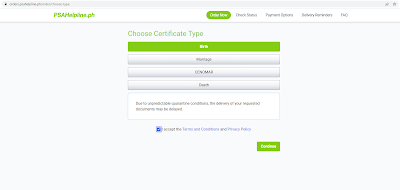

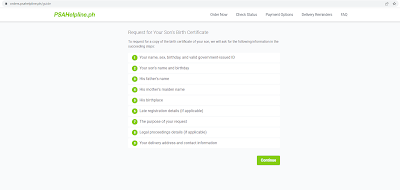
















0 replies:
Post a Comment