Remember my nephew Morgan who loves music, Math, and Super Mario? Well, he's now five years old and is officially enrolled in preschool. He's been attending in-person classes since the start of the year
(one hour session, three times a week), and so far, he finds school fun and interesting. He's also made a lot of new friends, being the congenial little boy that he is.
Currently, he's on a week-long "health break"
(sort of a semestral break, only shorter), like most preschool and grade school kids here in the Philippines. No homework or modules for now, but he's making productive use of his time by playing board games, singing karaoke, and
swimming at the pool. When he's given screen time, he either plays Super Mario on his Nintendo Switch or goes through all the different video games at the
Mortgage Calculator website.
 |
| My bubbly five-year old nephew, Morgan. |
I chanced upon the Mortgage Calculator website while doing some research on real estate and home loans. As the name implies, the website has
online calculators that can help you compute monthly home loan payments using different loan terms, loan amounts, and interest rates. They also have savings calculators, refinance calculators, and even home affordability calculators which can give you an estimate of how much you can afford to borrow for your new home. All these came in very handy for my research, but it was the money games that made me stay longer on this website - long enough for Morgan to see what I was doing on my computer and try the games for himself.
Here are some of Morgan's favorite games on Mortgage Calculator.
 |
| Cash Back. |
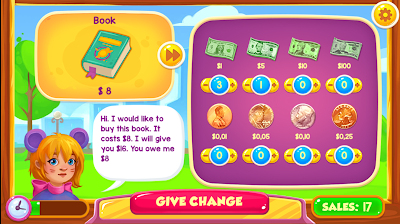 |
| Select the number of bills and coins and give the change. |
Cash Back is a basic arithmetic game where players use bills and coins to give the customers their correct change. It's a fun way to introduce money to kids, and teach them how to calculate using the different denominations.
 |
| Supermarket Numbers. |
 |
| Click the appropriate blocks to get the number on the upper left. |
Another arithmetic game is Supermarket Numbers. The game starts with addition blocks, where you have to select two numbers to add up to the numerical goal shown on the top left. As the game advances, more blocks are added with functions like subtraction, multiplication, and division.
 |
| Tap Supermarket. |
 |
| Click on the customers at the counter and the empty shelves that need to be refilled. |
On the other hand, Tap Supermarket is a grocery store simulation game where you oversee the store operations from manning the till, refilling the shelves, and managing the stocks. You earn money by checking out the customers in the payment counter, which you can then use to purchase new display racks and expand your store inventory. As the game progresses and you gain more experience, you can unlock the second checkout counter and a third grocery stocker.
 |
| Pizza Cafe. |
 |
| Serve the customers immediately before the hearts run out. |
Another simulation game is Pizza Cafe where you need to serve customers with the pizza that they ordered. There are different pizza variants which require different ingredients, and you need to assemble, cook, and send them to the conveyor belt until it reaches the customer. There is a time limit, so you need to make the pizza as quickly as possible before the customer walks out. You can also use the phone at the bottom right to order ingredients once they've ran out.
 |
| Hidden Food. |
 |
| Click on the object as soon as you spot them. |
Finally, there's Hidden Food, a simple search game where you have to find food items or kitchen appliances hidden among a cornucopia of fruits, vegetables, and other things related to food and cooking. The game starts easy, but as you advance to the different levels, it gets a tad more difficult as you need to find more items while the board becomes more densely packed. Surprisingly, Morgan managed to get to Level 10 with a bit of help from me.
 |
| Enjoying some screen time on the iPad. |
There are dozens upon dozens of fun games at the Mortgage Calculator website, and every single one of them is free to play. No sign-ups needed, no downloads required. Everything is browser-based so all you need to do is simply go to the website and click on the game that you would like to play. The site is ad-free, so you don't have to worry about annoying pop-ups or irrelevant ads showing up on screen.
Yue will be having his "health break" next week, and from the looks of it, he'll be spending most of his break playing these money games as well.


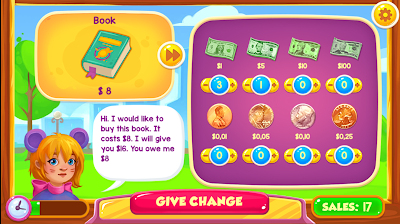




























9 replies:
I need to check these games out. They seem full of info about money.
these games look like fun, I must check it out. Thanks for sharing this informative post with us.
These look like great games to play with the grand kids!
Wow! This looks like a really fun and exciting game to play! My kids are going to love this for sure!
Looks like he's having fun. I have a favorite online game as well. -LYNNDEE
This can be a life saver sometimes! I love that there are so many options you can choose from!
I need to check this game out. It seems pretty fun and educational.
I'm gonna try this definitely, thanks for this useful post
My son would love to play some of these games. I'll have to show it to him. I like educational games that actually teach my son something too.
Post a Comment